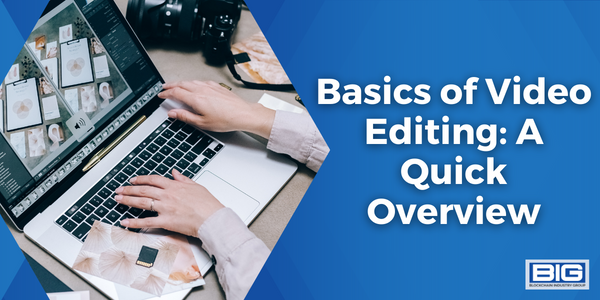
Video editing is the process of manipulating and rearranging video shots to create a new work. It is used in many different contexts, from commercial productions to home movies. Video editing involves the use of various tools and techniques to organize and manipulate video footage.
At its most basic level, video editing involves placing different shots in a particular order. However, video editing is much more than just arranging shots. The process also involves cutting footage, combining multiple shots, adjusting the pacing and timing of shots, adding special effects, and incorporating sound.
In video editing, sound, images, video, and wording are all on separate “tracks” and have to be placed, cut, combined, and synchronized to create a final product. Audio is typically edited on a separate track, with different tracks for music, sound effects, and voiceovers. Images and video are also edited on separate tracks, with the ability to cut and combine footage to create the desired visual effect.
The wording or text overlays are also added to a separate track in the video editing software. This allows for more precise placement and editing of text, such as subtitles or captions, within the video.
The use of various transitions, such as fades, wipes, and dissolves, is also a common technique in video editing. Transitions help to create a smooth flow between different shots and add visual interest to the final product.
10 Important Facts About YouTube Monetization Strategy
—
10 LinkedIn Tools for Lead Generation
—
10 Reasons to Join LinkedIn Groups
Finally, video editing involves exporting the final product to a desired format, such as a digital file or DVD. This process may involve adjusting the quality, resolution, and size of the video to ensure that it looks and sounds its best on different devices and platforms.
In summary, video editing involves manipulating and arranging video footage, sound, images, and text to create a polished final product. By using the various tools and techniques available in video editing software, you can create professional-looking videos for a variety of purposes.



